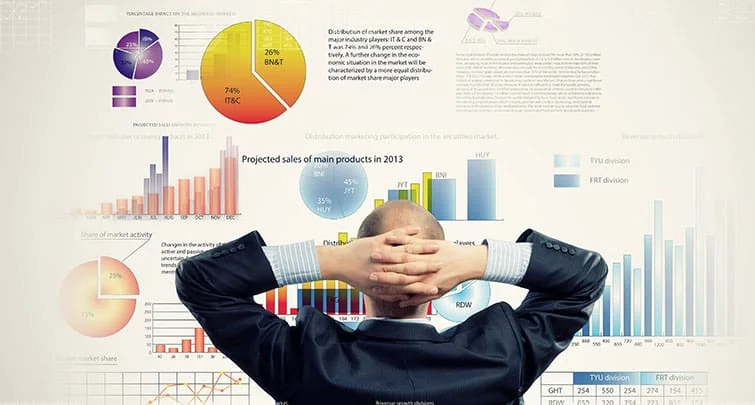Assuming you are already set up with some form of analytics on your website, the following will guide you through how you can track your online marketing activities that take place outside of your website domain – in blog articles, forum comments, social media, emails etc. The steps outlined below relate specifically to Google Analytics but can transfer to most analytic software.
A “Tracking URL” is a normal webpage URL with some extra stuff added at the end called a “Tracking Token”.
Normal web URL
http://www.yourwebsite.com.au/your-landing-page
URL with a Tracking Token
http://www.yourwebsite.com.au/your-landing-page/?utm_source=Facebook&utm_medium=post&utm_campaign=2014Calendar
Google have developed a tool to help you generate Custom Campaign parameters to use in your URL. Simply fill in the form and click the submit button to create URLs that you can use within the links of your online marketing campaigns.
Find the Campaigns URL Builder here.
Why use a custom tracking URL?
Quite simply, so you can monitor how well that particular marketing activity is working for you. Whether it is a PPC campaign, email newsletter, social media posts or an advertisement on another website, tracking URLs are essential for calculating the number of visits, leads and customers it has generated for you.
Steps to using a tracking URL
- Create a Landing Page: The landing page is the home of your offer (download, free white paper, ebook etc).
- Generate the tracking URL: Use Google’s Custom Campaign URL Generator.
- Use the tracking URL in your campaign: You use the URL in all the links within your campaign. If it is an email newsletter, then use the custom tracking link in any links to your landing page. If you are running a PPC Campaign, then use your custom tracking URL in the “Destination URL”.
- Check your Analytics: Now that you have created the landing page and the tracking URL, you will now be able to check your analytics software for visits from that specific URL. In Google Analytics find this in “Traffic Sources” > “Campaigns”.