If you have a website, and you have added images to the website, most likely you are making these common image mistakes. AND they are damaging your web page’s ranking position within search engine results while turning away potential customers.
In this post we will shine the light on 6 common image mistakes business owners are making on their own website and how to fix them. Before we do that though, let’s take a look at the state of images and their value to your business.
Fact 1: Images are an integral part of depicting your business brand, personality and professionalism.
When used well, imagery can elicit emotion and attract people to your business. Sadly, images are often a rushed after thought. We fall back on whichever stock image will serve the purpose in the cheapest way possible. Yet stock images are becoming one of the most over-used, less meaningful ways of using images on a website.
Fact 2: Imagery plays an important role in where your business website shows up in search engine result pages.
When we think about search engines, our minds always go to the “text”. Especially those keywords! But did you know that the images on your website help search engines calculate where to display your web page within search result pages? Did you know there are “not-so-secret” ways your images can help boost your website rankings?
Fact 3: Images are a key tool in delivering important information.
A picture may tell a thousand words, but sometimes, a photo just doesn’t cut it. Maybe your audience is tired of seeing the same photos used over and over and would delight in a different type of visual. You can use images to deliver information that is easier to understand, enjoyable to consume and more memorable.
Why is optimising website images important?
There is no doubt, images play a varied and important role in attracting readers to your website, keeping them engaged and providing a positive experience with your business.
Using your images in the right way for both humans and search engines will have a positive impact on how your web page is read and received by your human audience and ranked by search engines.
With all that said, most business owners simply have no idea that the way they use their images, and the types of images they are using, can have a negative impact on their overall business. Impacting its success online within search engines and offline in the minds of prospective customers.
Optimising your images is not as hard as you think
The good news is, it’s not too late to make changes to the images you are currently using on your website. Applying the recommended fixes in this post is the perfect starting point to optimising your website for improved search rankings.
Some of our “offline” suggestions might also provide the perfect opportunity to build on your business brand and uplevel the way people look at your business.
6 Ways to use website images more effectively
Let’s get started and learn how to use images more effectively in your blog posts and web page content:
1. Rename the image file name
When you download an image from a stock site (whether free or paid) the filename will be something like “iStock_000020440028XLarge.jpg” or “ Depositphotos_251548826_xl-2015.jpg”. And when you download photos straight from your camera or phone the filename will typically look like “IMG_7050.jpg”.
Those file names mean nothing to your website visitors or readers. They do not relate to the content of your web page or the image itself. But they should.
Search engines like Google not only crawl the text content on your web page, they also crawl the image filenames. Changing the filename to something that is descriptive of the image and uses keywords is a crucial part of image optimisation for SEO. It is one tactic that can help your web page rank better for specific keywords. The image filename is also used by Google to determine whether the image is relevant enough to appear within the image search results page. Taking the time to rename your image filenames with descriptive keyword text is definitely worth the impact it can have on your SEO.
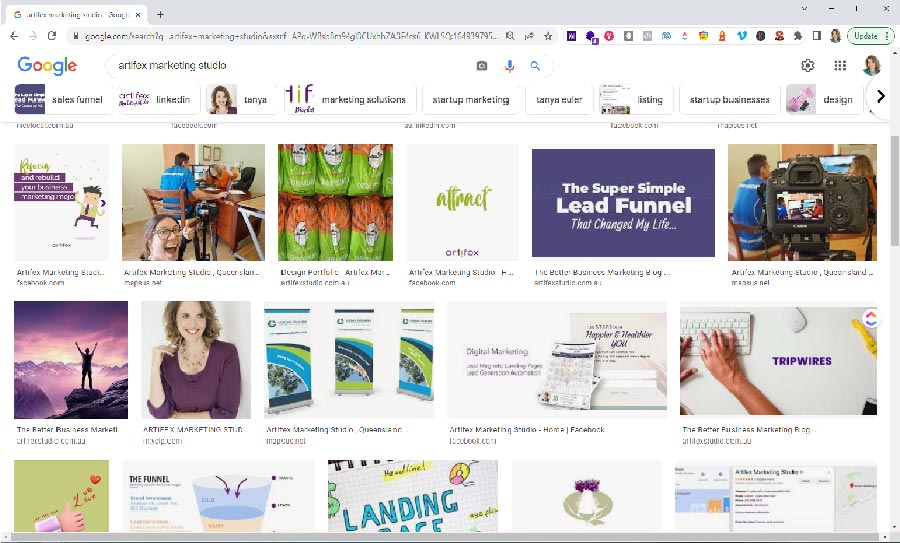 Screenshot of Google Image Search Result Page for “artifex marketing studio”
Screenshot of Google Image Search Result Page for “artifex marketing studio”
Don’t forget your human readers though. Image filenames are also important for your website visitors and readers, especially those who use special accessibility apps or software. Screen readers (assistive technology used by the visually-impaired) will typically announce the image file name giving them a better understanding of the page content.
2. Save the image to a smaller file size than the original
Photos (especially jpegs) straight from a stock image website or from your phone or camera will typically be a large file size – anywhere from 1MB to 12MB. Using an image that large on a webpage is detrimental to your website in a number of ways.
- Page file size:
As a general guide 500kb is a good aim for the entire page size. That includes all images, scripts, videos – everything. So if you have one photo that is already 1mb (that’s 1000kb) your page is already bloated. Reduce the file size as best you can without impacting image quality too much. - Page load time:
The reason Google wants a small page size is because the larger the page size the longer it takes to download. And Google is all about delivering the best user experience – especially on mobile devices. “Best” means fast. - Impatient people:
Your website visitors want it and they want it now! Our patience with page load is shrinking. Large image and page sizes result in your visitor having to {gasp} WAIT. And we don’t do that.
Here are some step by step instructions on how to change a picture that’s too large to a smaller size using your computer.
Plus how to reduce the photo file size on an iphone or ipad.
What size is the best file size?
The larger the screen space your photo needs to use up, the larger the file size will be. As a general rule, large full screen (on a desktop/laptop) photos I aim to optimise below 200kb. Any other image smaller than that, I try to have below 100kb.
3. Resize the image to the physical dimensions you need
The previous tip was about the image file size – that’s how many kilobytes (kb) or megabytes (mb) it is. Now we are talking about its physical size to look at – its dimensions.
Have you ever visited a web page, with a small thumbnail size picture, that took ages for it to slowly reveal itself? That is a classic example of when a large photo – large in file size and physical size – has been squished into a small hole. They have relied on the website to downsize the image from big to small as was needed for the page. But this is a big No-No! Best practice is to resize the image to the actual physical dimensions and size you need – before uploading it to your website.
IMGonline and Img2go are both free tools where you can upload your photo and resize the image to any pixel size.
There are plugins for WordPress websites that will optimize and compress your images – and if you’re really stuck with doing it yourself then they can be a good way to go. But no plugin will be as effective as doing it properly the first time in its original state. Plus, those plugins will cost you.
4. Add ALT Tags to your image within your website
An ALT tag is the “alternative text” that a website will display, instead of the image, in case it can’t display the actual image. We used to see this a lot when websites were new. We humans don’t see them used too much now, BUT search engines rely on them heavily. The ALT tag forms part of the HTML code that makes up a website. Search engines can’t look at an image and know what it depicts, the ALT tag does this for them.
Using descriptive text in the ALT tags that describe the image, but also uses important keywords relative to the page content, is another method of optimising your images for improved search results.
Some websites will display the ALT tag when a mouse hovers over the image.
ALT tags are also an important feature in website accessibility. Similar to the image filename, accessibility apps will read out the image ALT tags to assist the visually impaired navigate through your page.
Most website platforms, whether WordPress, Shopify, Wix, Squarespace, will have a special field where you can add in the ALT tag, typically when you are uploading it from your computer or device to the website.
5. Use original images instead of stock photos
Have you noticed the same photos being used over and over, across different websites and social media accounts? Are you tired of seeing the same photos? I know I am. With so many free stock photo websites on the market it is little wonder.
If you want to impact your website visitors, use original photos. Photos that are authentic to your brand, using your location, your face, your colours are much more impactful.
Brand photographers, portrait and product photographers are more affordable and accessible today than ever before. We all own a camera that can produce excellent quality photographs simply in our phones – so take them yourself!
Websites where we have used the clients original photos – always receive more compliments and inquiries than stock-stuffed websites.
6. Don’t just use photos
Consider using infographics, tables, graphs and charts to explain or illustrateinstead of a photo. Informational graphics like these help deliver information in an interesting and creative way that many prefer to consume instead of reading.
I have found that when I use infographics and charts, they sometimes get embedded within other websites to depict the same information. Your initial reaction might be that you don’t want other people to use your graphics in this way. But if you include your business name or website in the bottom of the graphic, then you will be identified as the original source. Plus, websites will often link back to your original webpage so it can create some backlink advantages (another SEO tactic).
To recap, the 6 common mistakes business owners are making when adding images to their website are:
- not changing the original image file name to include important keywords
- using the image in its original filesize, which is too large and slows the page load
- creating a bad user experience by using a large image when they only need a small one
- not including ALT tags to improve search results and accessibility
- using stock photos instead of original photography
- relying on photos instead of infographics or charts
Find out whether your website is making these image mistakes
Does the idea of attracting more traffic to your website and increasing the inquiries generated through your website appeal to you? Can you imagine what your business would look like if Google started sending it twice as much traffic?
Improving the existing content on your website is an easier, quicker and more effective way of increasing traffic and inquiries than trying to create new content. Optimising your website images in the ways outlined in this post are a perfect example of how and where to start.
If you want to know whether your website is making good use of your photos and images ask us about a website audit. Our website audits are like a health check assessment, shining a light on those areas of your website that need improving to get your business ranking higher in search engine results. You can perform a website review using our FREE WEBSITE AUDIT TOOL here, or ask us to complete a comprehensive website review for you.
Take control of your website and transform it into your best salesperson 24×7

